360Alumni administrators can create and promote fundraising efforts through our campaigns, events feature. Our communities offer a variety of different ways to showcase or promote these crowd sourced fundraising campaigns.
Promote Campaign to Social Networks, Links and Email: Once a fundraising campaign is created, users can navigate to the new campaign page, and click the "Share Campaign" button. Our "Share This" plugin allows any user viewing the campaign page to easily share this page with anyone via a link, email, or message and/or post on common social networks, like Facebook, Twitter or LinkedIn. The plugin will automatically draft your content posting by pulling in the title, description, image and URL of the campaign.

User's will choose how they would like to share the campaign, either using Facebook, LinkedIn, Twitter, Google+, or via Email.

Note that all fundraising pages are public facing, so that even non members can view and contribute to these campaigns.
Campaign Ambassadors: Administrators can choose to designate specific users as campaign ambassadors while creating the campaign page, or by choosing to 'edit' the campaign and adding them afterwards. Marking a user as a campaign ambasador will result in an email being sent to the user informing them of this, as well as showcasing them as an ambassador on the campaign page. The idea is to tag users who are close to or have a connection with the effort, in order to encourage them to make a donation and urge others to do the same.
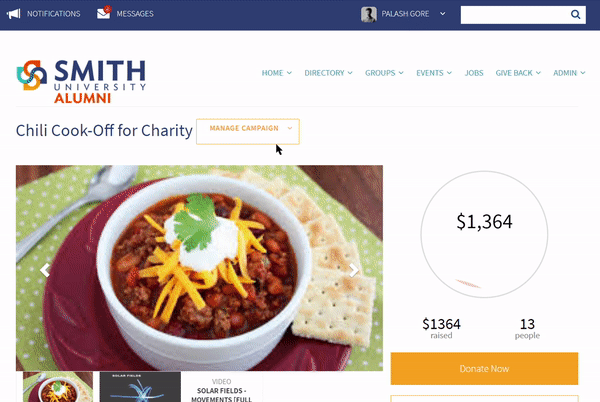
Promote Campaign within Alumni Community: Event organizers can choose to promote fundraising campaigns within Event pages. Administrators or Event organizers can click on "Campaigns & Coupons" within the "Manage Event" button, and add any fundraising campaigns to appear directly within the event page. This is a great way to cross promote similar campaigns and events, or simply augment current fundraising efforts by reaching a larger audience.

*A few more quick tips on promoting campaigns. Administrators can further promote campaigns within the community by creating a homepage headline to anchor or display this fundraising effort within the news feed on the homepage. Next, group pages also include headline capabilities, so admins and group owners can promote campaigns within specific group pages as well. Lastly, if you promote fundraising campaigns within your social media properties, these will also appear within the social media feeds on the home page.
Promote Campaign with Emma Email Marketing: Lastly, Administrators can choose to use our integrated Email Marketing solution (Emma) to target an email to users, with a link to the campaign. Don't hesitate to reach out to our customer success team to help with ideas and execution of successful email marketing campaigns.