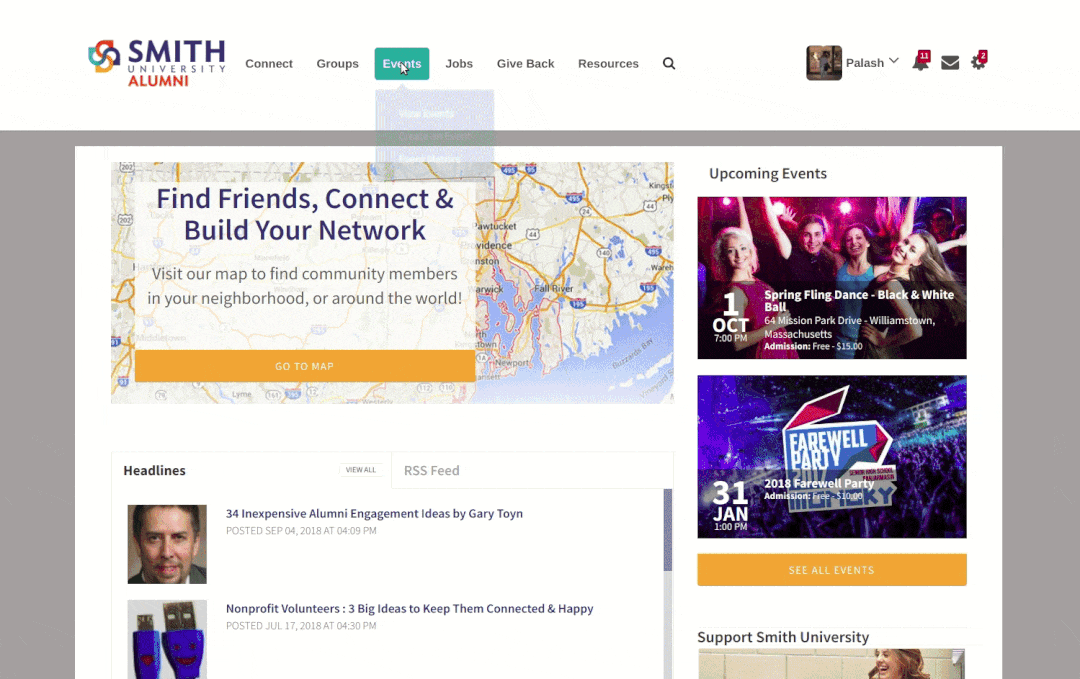Event organizers may wish to promote current fundraising campaigns or apply discounts or coupon opportunities for event attendees. This can be done during the 4th step of the event creation process, or by choosing "Campaigns & Coupons" within the "Manage Event" tab of a current event.
Campaigns: Simply click the "+ Add Campaigns" button and choose the campaign(s) you wish to promote.
Note that you can choose multiple campaigns. Once applied, fundraising campaign ads will display within the event page, on the right hand margin.
Coupons: Coupon codes can be added so that users can apply these discounts during checkout when purchasing a ticket.
Note that coupons can only be applied at the transaction level, and not to the individual ticket type. Simply choose your coupon code title, description, expiration, discount amount, and discount type. There are two types of discounts, percentage or dollar amount. If you'd like for a 10% discount to apply, then you would specify 10 as the amount and percentage as the type. A $5 discount would be an amount of 5 and select the dollar amount symbol. If user's enter the valid coupon code upon purchase, the 10% or $5 discount will be applied to their checkout total.