
Any user can create an event in a 360Alumni community. There are 3 types of events:
1. Listing Only Events: These are events that do not have a user registration / RSVP process.
2. Free Events: Events where you set the ticket price as zero, but users will still register.
3. Ticket Events: Events where you can assign dollar amounts to ticket types, and users purchase these tickets during the registration/RSVP process.
This article covers how to create ticketed events.
To create an event with tickets you will need to create your ticket types on step 3 of the event creation process, or by choosing "Manage Tickets" on an existing event. Here you can specify ticket types, quantity available, prices, start and end dates for their availability, and add custom fields to collect additional information from the ticket purchaser.
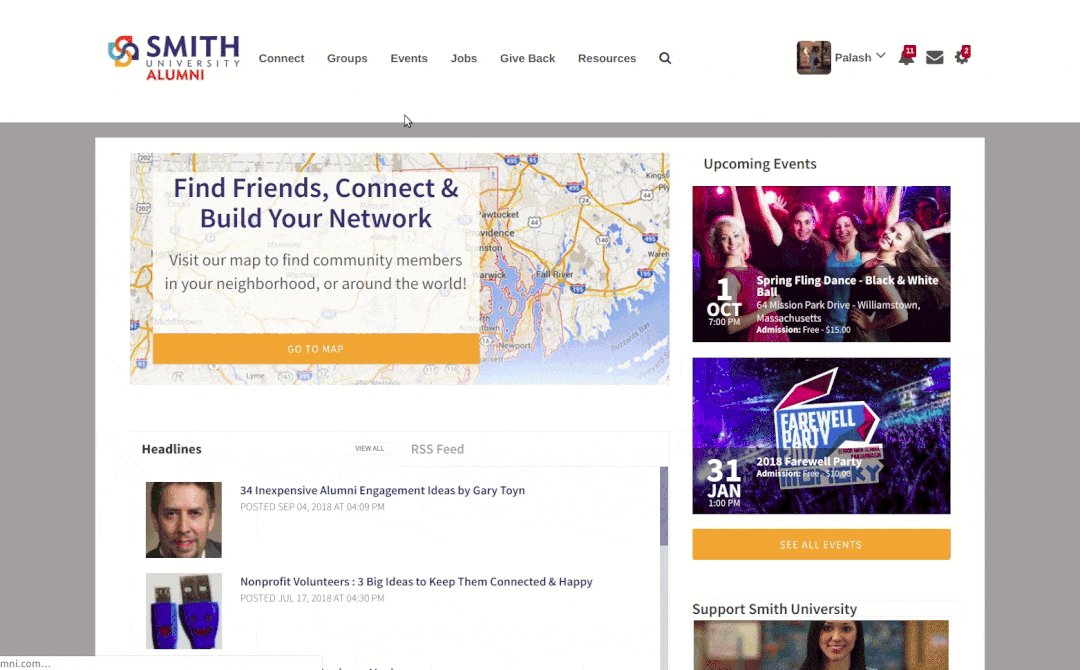
Important Note: Event Organizers must contact alumni relations or administrative staff at your organization to recoup funds related to event ticket transactions. Funds will be distributed to the organization, not to individual users. Transaction fees will apply.
When adding a ticket type to a new event, there is a 'limit per user' field. This allows organizers to limit the number of specific ticket types that can be claimed per attendee.
Users will need to add an attendee and fill in a name (email not required) if they want two of the same tickets. This helps ensure that the event's attendees count is correct.
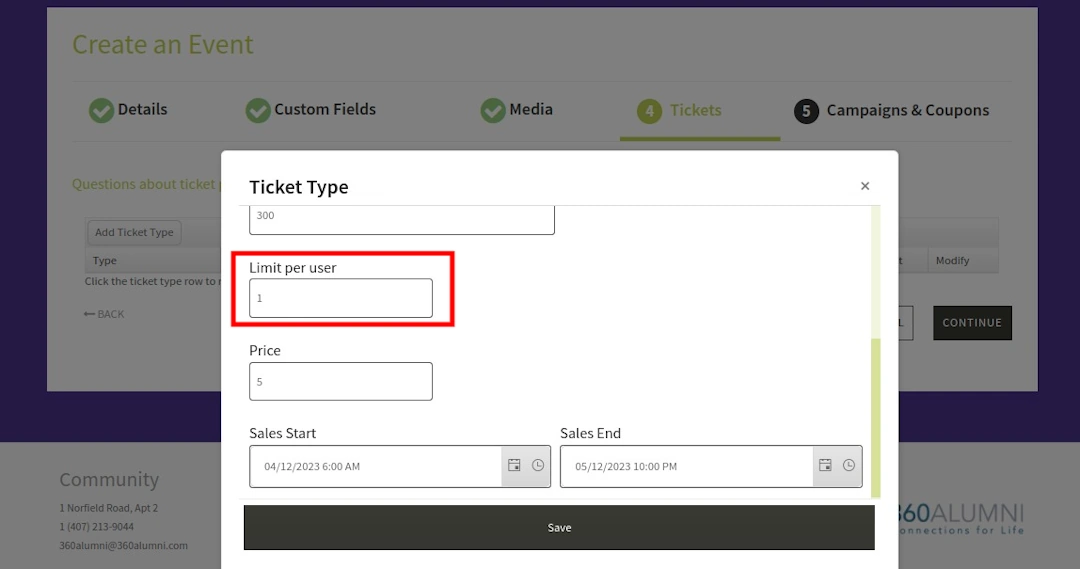
For a more detailed walkthrough, see "Create an Event".