
Within 360Alumni communities, any user can create an event. If you wish to create a 'free' event, take a look at the following steps.
There are 3 event types.
1. These are events that do not have a user registration / RSVP process.
2. Free Events: Events where you set the ticket price as zero, but users will still register.
3. Ticket Events: Events where you can assign dollar amounts to ticket types, and users purchase these tickets during the registration/rsvp process.
To create a "Free Event," simply navigate to the events tab/page and click on "Create an Event." On the first step of the event creation process, check the "Free Event" button on the bottom of page under Ticket Options. This will essentially pre-populate a free ticket type with a price of zero on step 3 of the event creation process. User's wishing to attend this free event will still need register, so that they appear as event attendees.
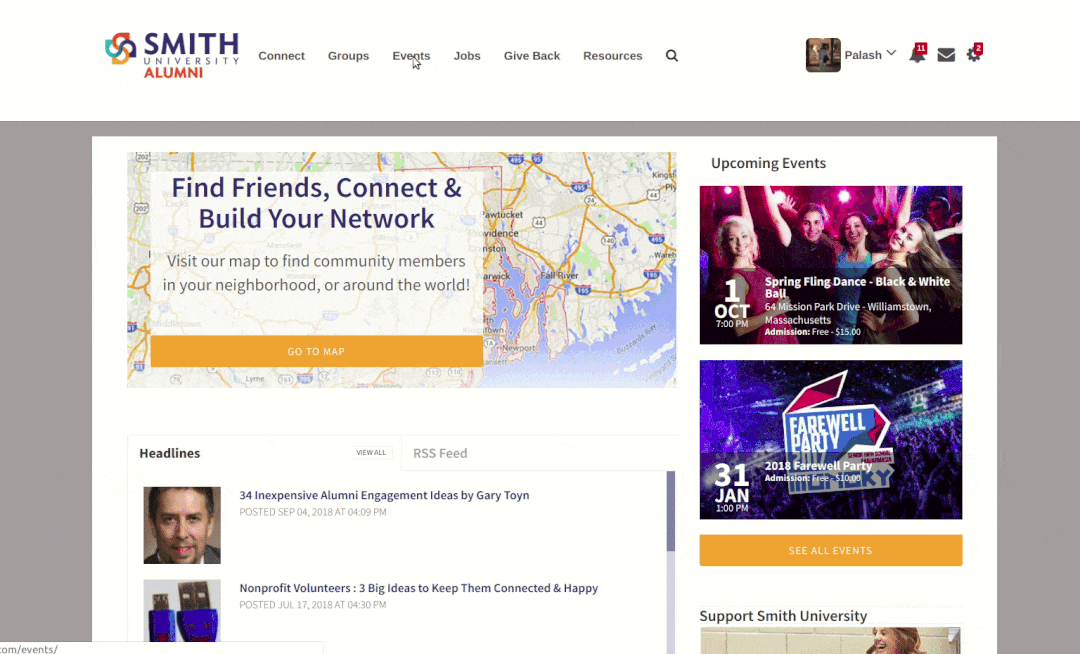
For a more detailed walkthrough, please refer to the "Create an Event" article.