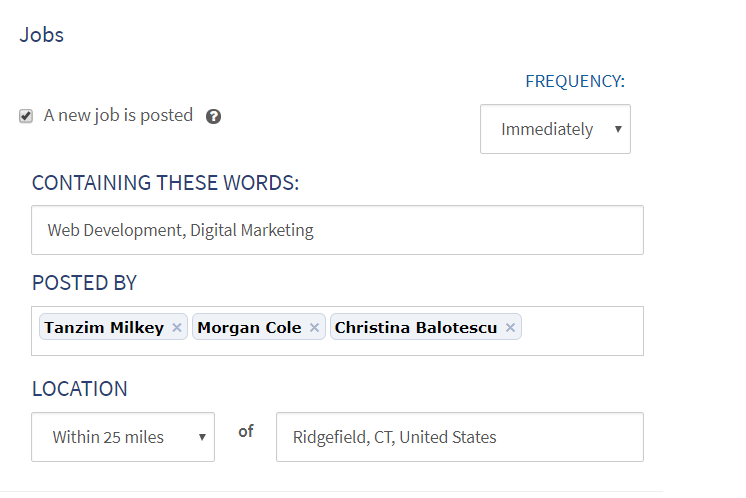On the header click your "Name." Then click "Notification Settings."
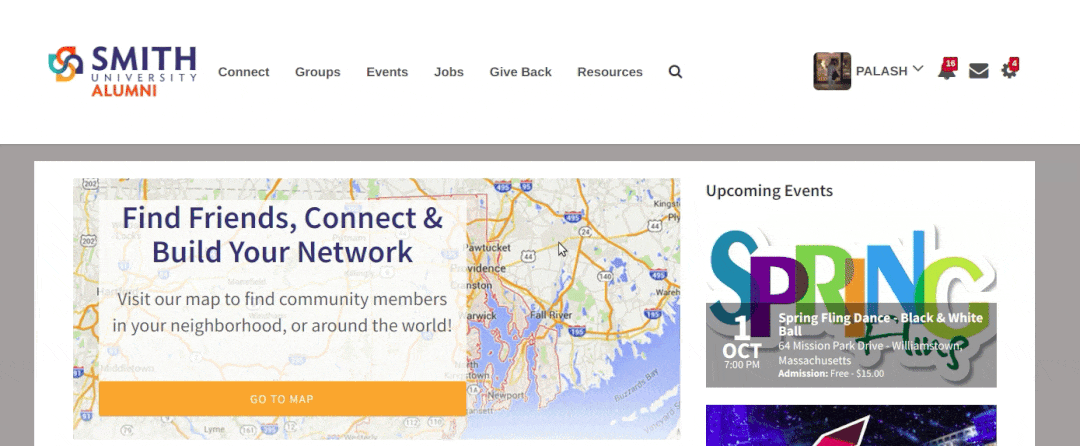
Under the Jobs section check "A new job is posted" to receive notifications. Select the "Frequency" which you want to receive the notifications. Next you can apply a handful of additional filters if desirable. Enter keywords that match your job search terms. Select members from the community who post jobs. Lastly, select the "Location."