
For advancement professionals and other administrators running fundraising campaigns; you can manually log donations to these campaigns in 360Alumni. This is useful for those who would like for their fundraising campaign to reflect an up-to-date or accurate donation total for specific fundraising efforts.
Within the admin dashboard, select "Fundraising," and then click the "Log Donations" button.
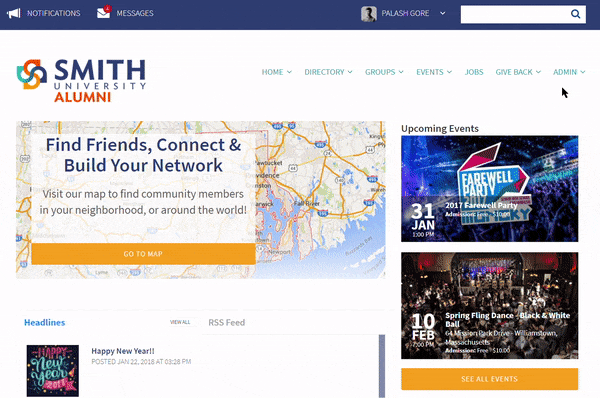
Here you can record donations that you have received through other channels (hard checks, wire transfers, or collected through other online resources) and record the donations as appropriate. Logging donations into the 360Alumni community, will ensure that the fundraising campaign has up to date details, and that the user/alumni record is also updated with their relevant donation details. To associate donations to existing users/alumni ensure the "Search Enabled" radio button is active. This will allow you to search your current user records, and associate the correct individual/account. You can choose to log donations amounts and/or donor names as anonymous.
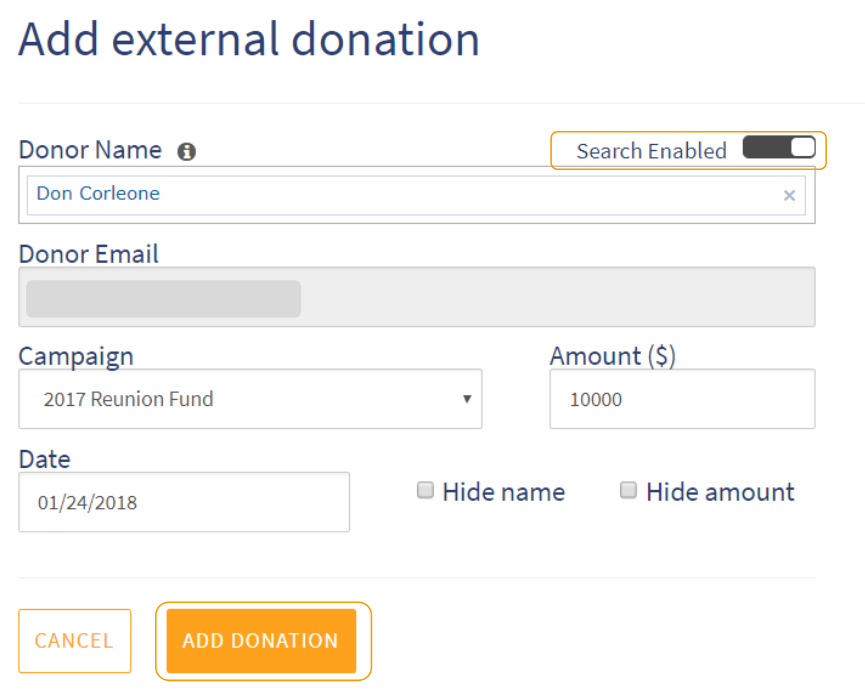
Note that any donations logged within this feature represents donations that were not collected through 360Alumni, and bypass our transaction processing function. As such, these transactions will not appear within your receipt reporting module.