
360Alumni’s Membership Management suite lets you manage and track paid memberships right from your community. Your members get a seamless experience and access to all the other sections of the online community: your interactive directory, users groups, job board, mentoring, events and fundraising campaigns
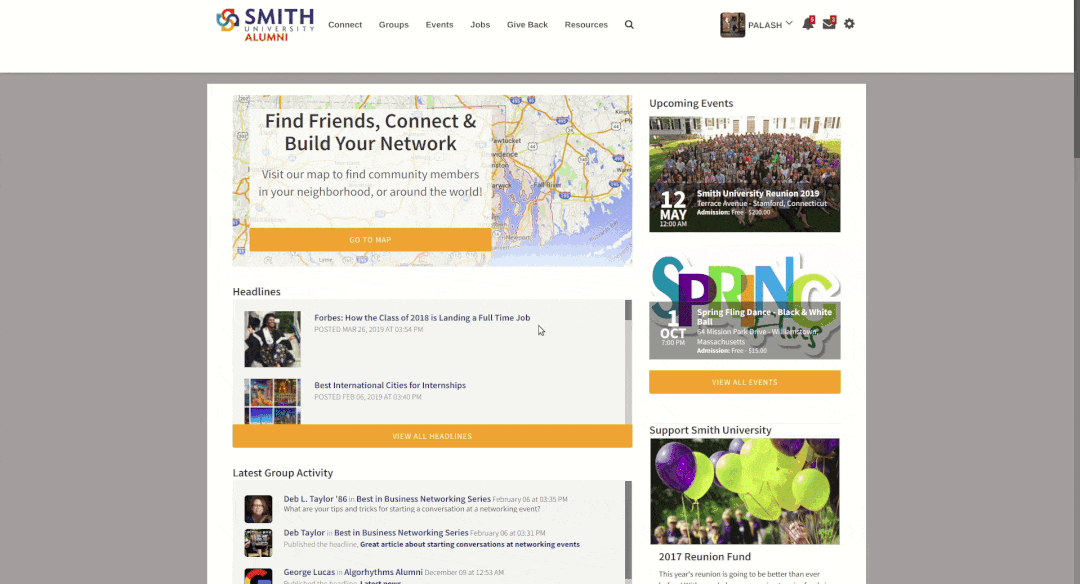
Administrators can set this feature up by clicking

on top-right of the page, then "General Settings". On this page select "Enable Membership System."
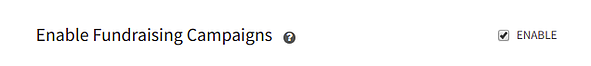
Step 1 is to add a "Membership Page Main Image" along with a "Membership Program Description" of your membership program. Be sure to include any relevant information about your membership management program, including specials deals, offerings, and benefits that members get from being a part of that program.
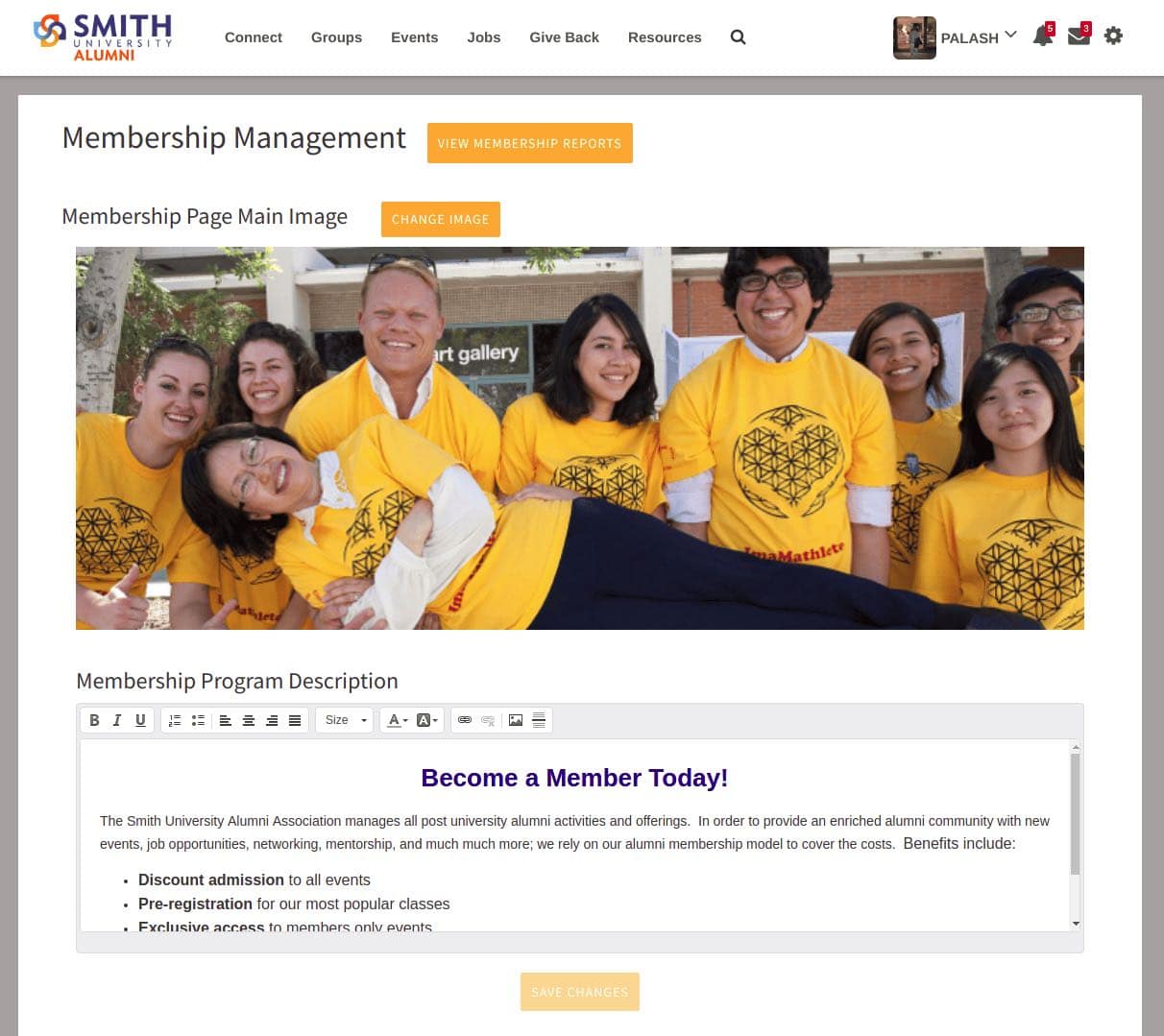
Step 2 is to setup the available membership levels by clicking the "+Add Level" button. Here you will essentially create each membership level by providing the title, description, term, and cost of that membership.

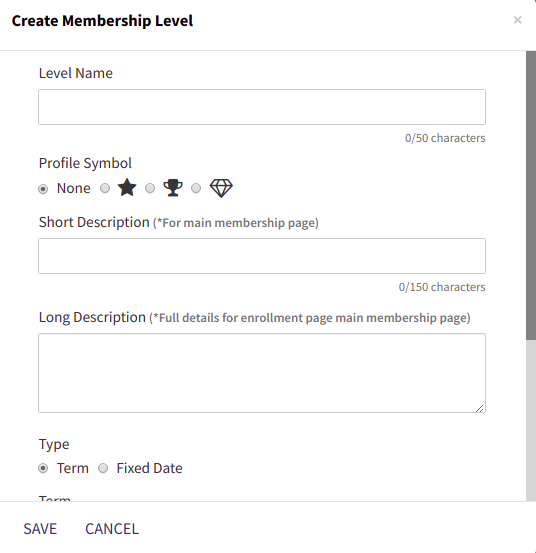
Example: Platinum $500 per year, Gold $100 per year, Silver $50 per year. You can include what sets each membership level apart within the 'long description' field, which will be displayed on the individual program enrollment page.
Pro Tip: Arrange your membership levels from highest to lowest.
Once you have established your membership management program, you can view all the user enrollments and manually add members who have paid outside of the community platform using the Membership Reports page.