
PURL is an acronym for Personal (or Personalized) URL. A Personalized URL is a unique web address created for a specific target/link of an email marketing campaign. The unique web address renders a unique landing page or microsite for the target. The value add of PURL's tend to be higher conversion and click through rates due to the personalized nature of the content / links within an email.
Please follow the steps below to track clicks:
From the Community, go to "Admin," then "Email Marketing." Next click "Create New Email."
From the pop-up, click "Go To Emma." On the Emma website, enter "Username" & "Password" to login.
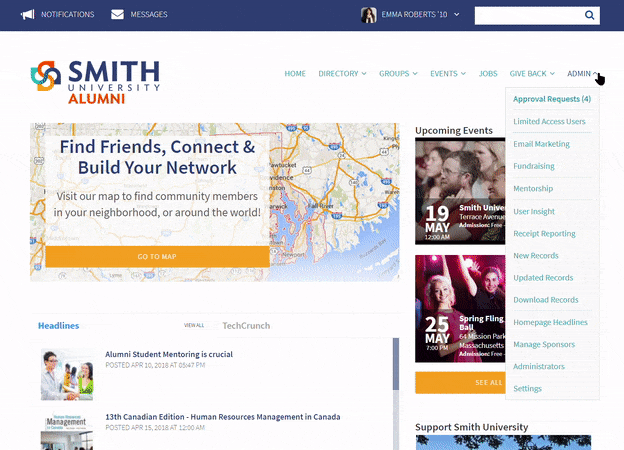
On the Emma Homepage, click "Campaigns," then click "Create New Mailing."
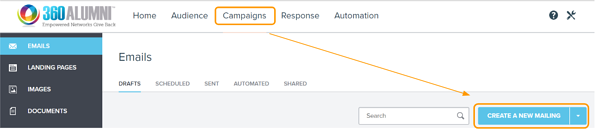
Drag and drop a "Button" element from the left tray on the campaign area.
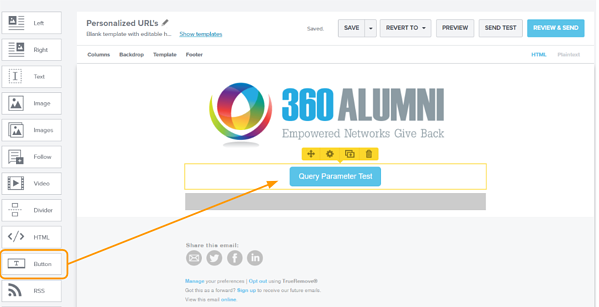
Click the "Button." To make the URL traceable, you will need the following:
Note: The member field should be in synchronization with the user contact in Emma. This will not work if a member field is in Emma but not in 360Alumni community.
To take a look at all the member field's in Emma. Navigate to "Audience," then click "Contact Fields" on the left panel.
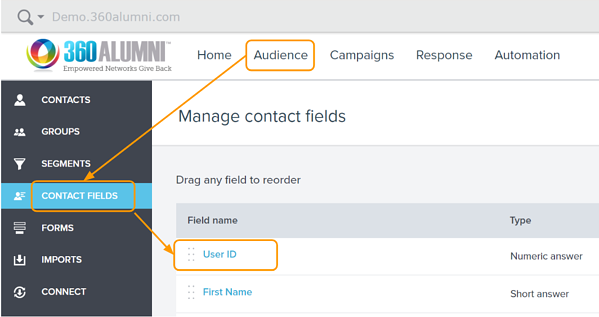
To take a look at the field name to include in the URL click the member field.
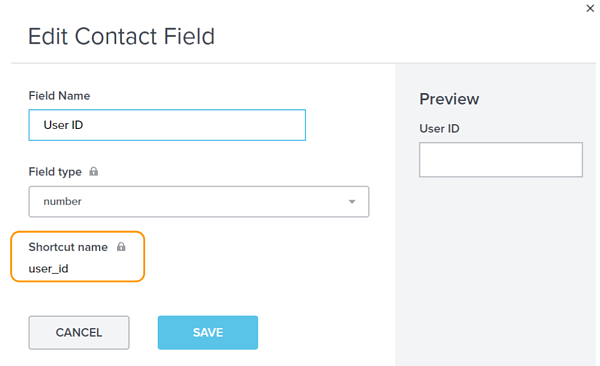
In our case, the page we would like the user to land on is - https://community.360alumni.com/receipt-reporting/ & the member field we would like to track is user_id.
So, our URL looks like - https://community.360alumni.com/receipt-reporting/?user_id=[[user_id]]
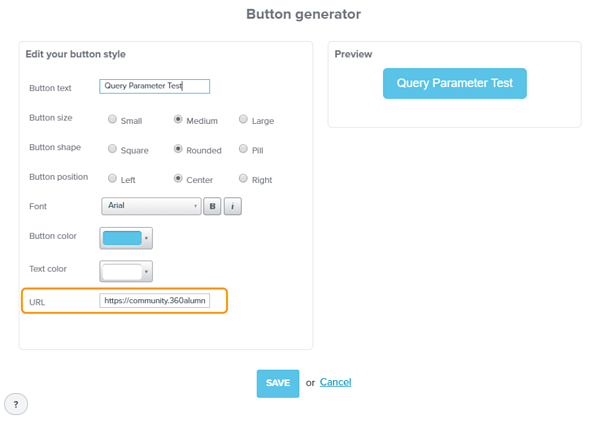
Lastly, click save and then "Send a Test" to your email. Click on the Button and see if the URL in the address bar appears something like this
https://community.360alumni.com/receipt-reporting/?user_id=545188