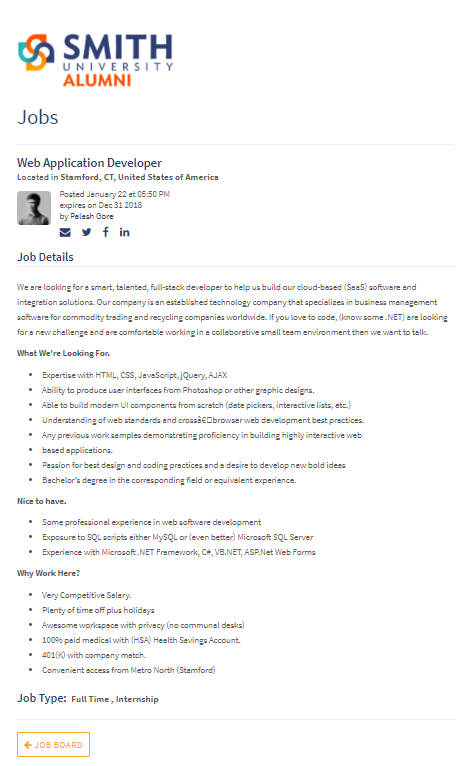On the navigation menu click "Jobs."
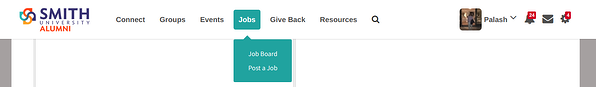
Click "Post a Job."

Select the job "Type."
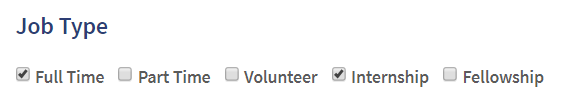
Enter appropriate "Title."
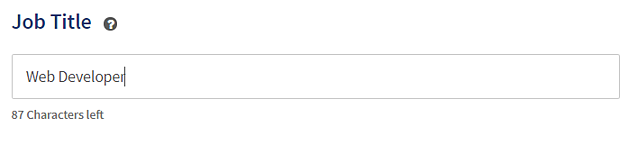
Describe the job "Details."
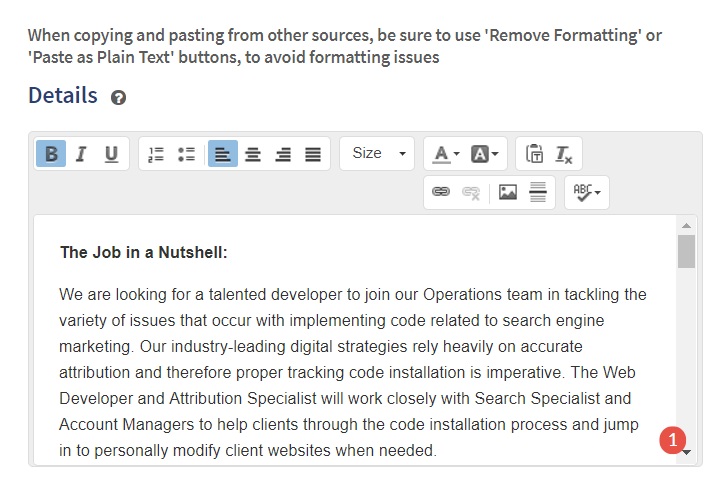
Select the job "Expiration" date.
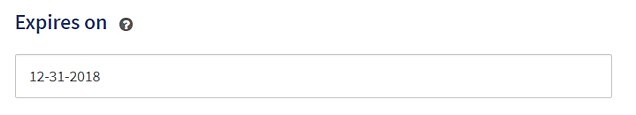
Select a "Application Type"
- None: If the application type is none select none
- Email: The provided email will receive all the application info.
- External Page: If the Job is on an external website provide the appropriate link.
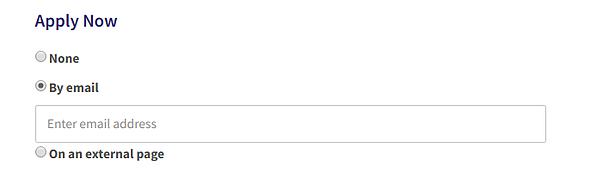
Click "Post a Job" to submit the job post.

An Example Job Post: