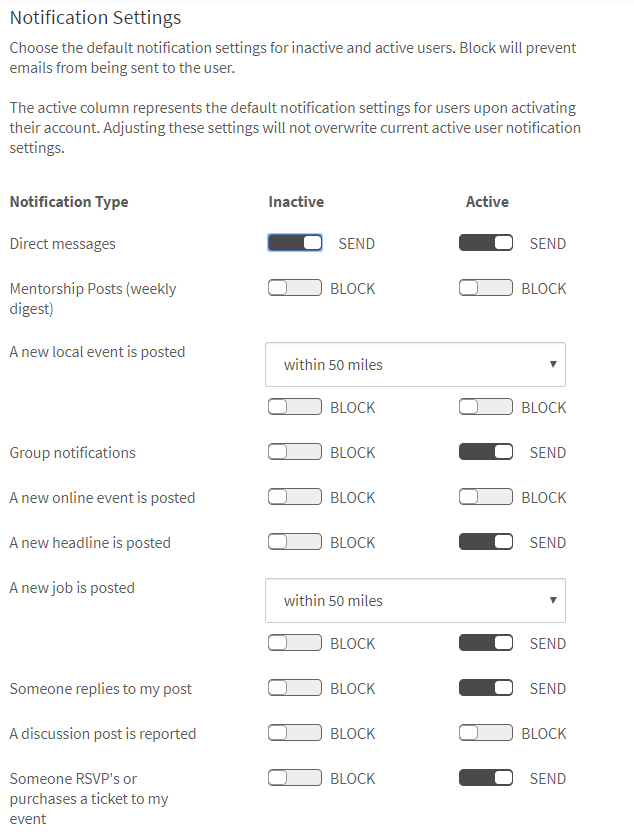Within the General Settings page, administrators can establish default alumni user profile privacy settings as well as their default notification settings. This is an important step in the onboarding process, to ensure that you have these default user settings configured appropriately.
The 'Inactive' column will control the privacy of each data point displayed on the profile of any inactive user record. The 'Active' column will control the starting point of each profile data field privacy setting, once a user activates their account or creates a new account. Note that once an account is active a user can adjust their own privacy settings. Lastly, any administrator can also edit any users profile and privacy settings.
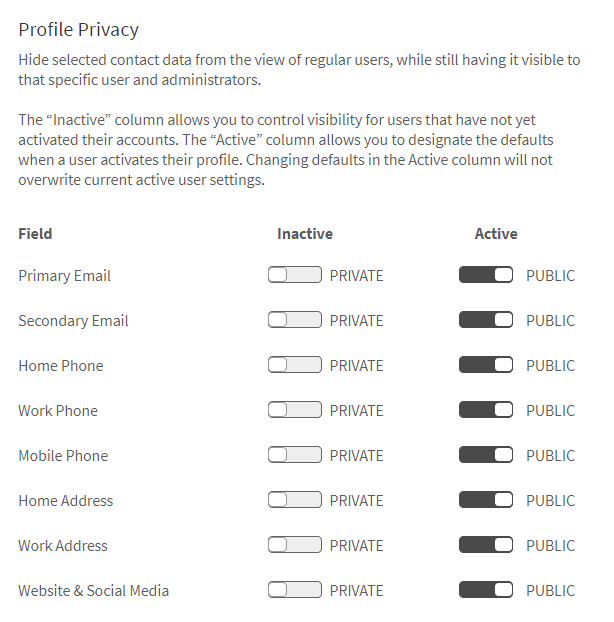
The 'Inactive' column will control which actions result in an inactive user receiving a notification message. 360Alumni typically defaults all of these to 'Block' except direct messages. The 'Active' column will control the starting point of each notification setting, for once a user activates their account or creates a new one. Note that once an account is active a user can adjust their own notification settings. Lastly, any administrator can also edit any users profile and their underlying notification settings.