
Email addresses are the unique identifier for all users in the 360Alumni platform. Some users may encounter an issue when trying to use the same email address on multiple alumni sites - this happens when a user is a member of multiple Alumni Associations that also use 360Alumni. The error may look like this when a user goes to create an account:
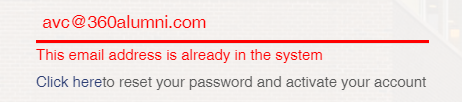
To solve this issue, you can create an 'alias' for your Email login. An alias is a secondary email address that is associated with your primary email account, but functions as a separate email address. You can create multiple aliases for different purposes, and use them to sign up for different alumni sites without using your primary email address. The benefit to this is that you can have all your community emails delivered to the same email inbox.
For Example: A user can register using janed@gmail.com for Harvard University, and janed+Yale@gmail.com for Yale University.
By creating an alias with your email account, you can easily manage multiple email addresses without having to use different accounts or passwords for each site. This can save you time and simplify your online activities.
If you are a site administrator and send us a data file with an email address that is already in our database, we will report these exceptions back to you. At this point you can provide an alternate email address or remove the email address associated with the record.