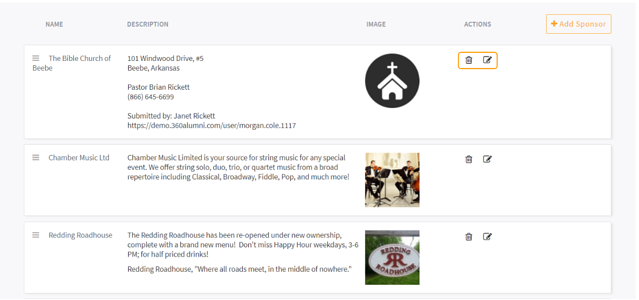The sponsors page is a great way for our client administrators to setup a page to display sponsors, run promotions, or showcase any/all companies or websites that may be affiliated with your organization. To set this feature up, first you must navigate to the settings page and click 'enable sponsors'. Next, within the admin menu, select "Manage Sponsors." The first text area will be used for providing a descriptive message about the Sponsors page.
Check out our alumni business directory for great deals, discounts and promotions.
Each of the following is an alumni-owned company or service provider that is sponsoring our online community.
Next, simply click "Add New Item," and you will be prompted to create a listing by including a name, description, link, and image. Some good examples would be book store discounts, links to promotional swag, companies that hire from your constituent or alumni pool, alumni entrepreneurs, etc. Once you save at least one sponsor, this feature will show up underneath the ‘Alumni’ tab within the menu bar. Lastly, if you’d like to change the title of this page, you can do this within the client settings page.
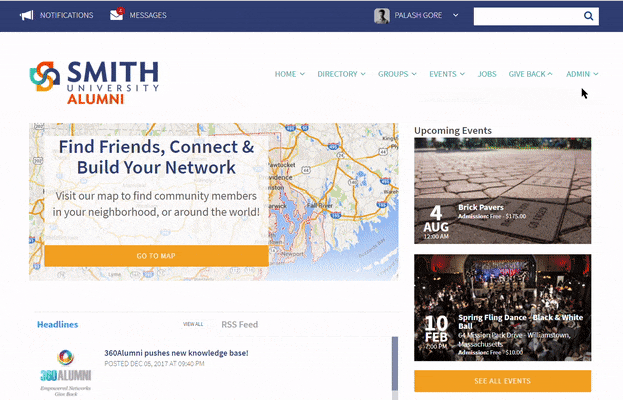
Click the "Edit" icon to make updates to an existing sponsor or "Delete" an existing sponsor by clicking on the trash icon.