
As an event organizer, you will want to keep tabs on users who have RSVP'ed to your event. There are some great tools under the "Manage Events" tab within your event, that will help you do this.
Click on the "Manage Attendees" feature. Here you will see a list of all user's who have RSVP'ed to your event, with the following information included: [ Name, member status, guest of, ticket type, price, status, purchase date, and answers to custom event specific form questions]
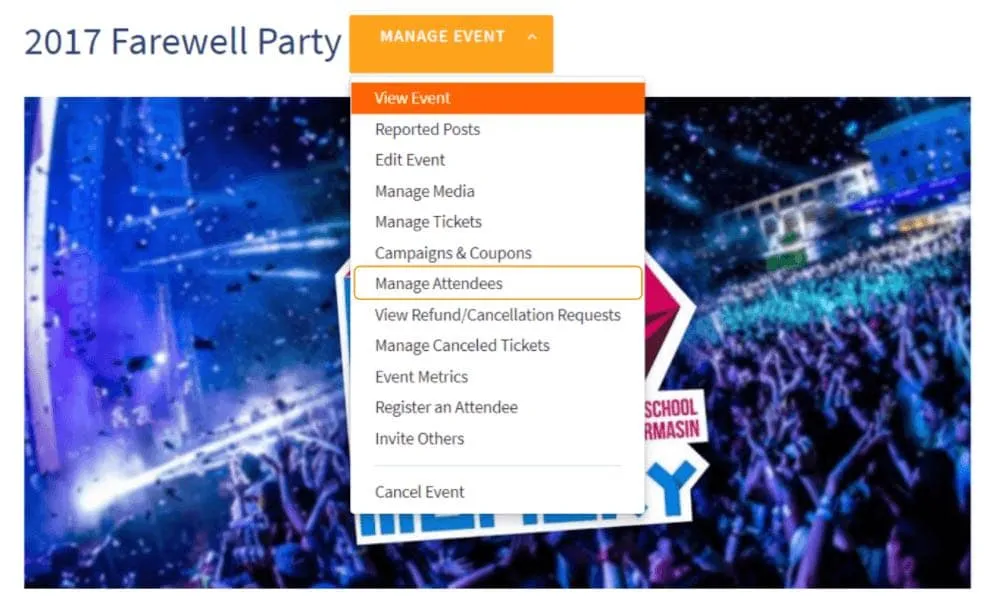
Event organizers can also "Select Ticket Type" and download this information to excel/csv, by clicking on the "Download csv" button.
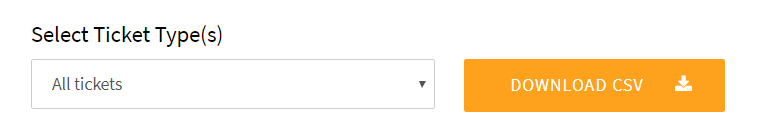
Lastly, event organizers can choose to message all attendees. This is helpful in case there is a weather cancellation, general announcement, or perhaps just to send a reminder to all attendees.
Click "Send Message," then write the "Subject" and "Body" of the message. Click "Send."

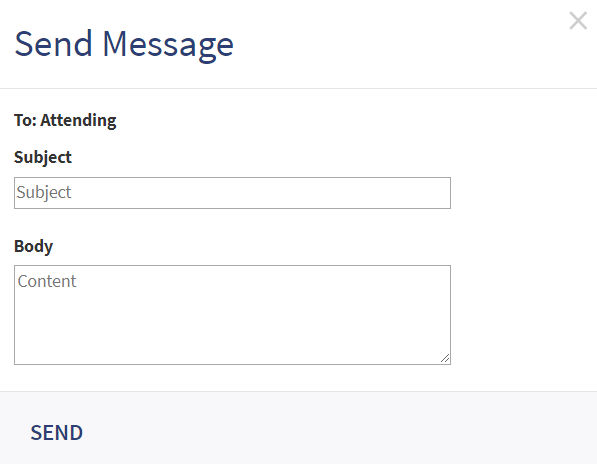
* Reminder, if your event has a ticket price associated to it, take a look here at how to recoup the funds recouping event proceeds