
To grant admin privileges to a community member follow the steps below:
1. On the navigation menu click "Admin."
2. Scroll down and click "Administrator."
3. On the admin dashboard click "Add New Administrator."
4. Enter the "Name" of the community member.
5. From the dropdown, select the name and click "Grant Administrator Access."
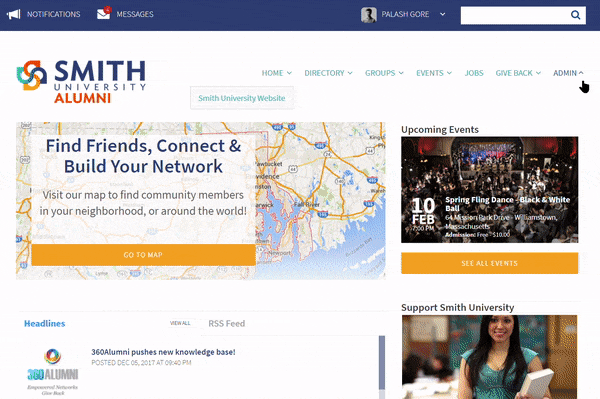
To revoke admin privileges from a community member follow the steps below:
1. On the navigation menu click "Admin."
2. Scroll down and click "Administrator."
3. Look for the "Name" of the user.
4. Click "Remove" below the user name.
5. Confirm that you want to perform the action by clicking "Ok."
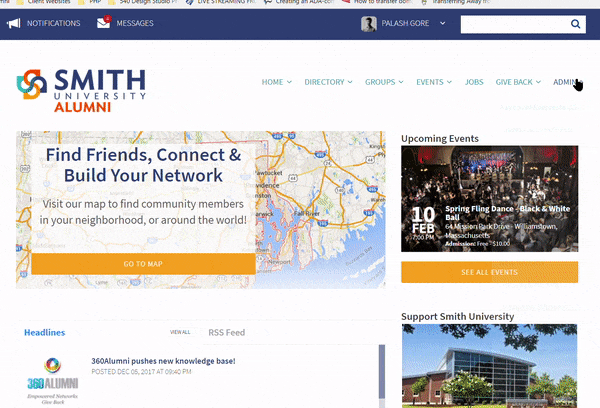
To remove or change your Primary Administrator, please contact us for assistance with your request.