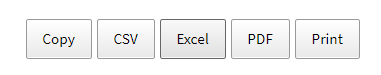"New Records" gives you insight into all new account creations. Note that this report does not display imported records, or recently activated accounts (new users that activate their existing record). This report will only display new records from organic account creation from the login page, or coming from the event RSVP or donation process. To take a look at the new users in your community, follow the steps below:
On the navigation menu click "Admin," then click "New Records."
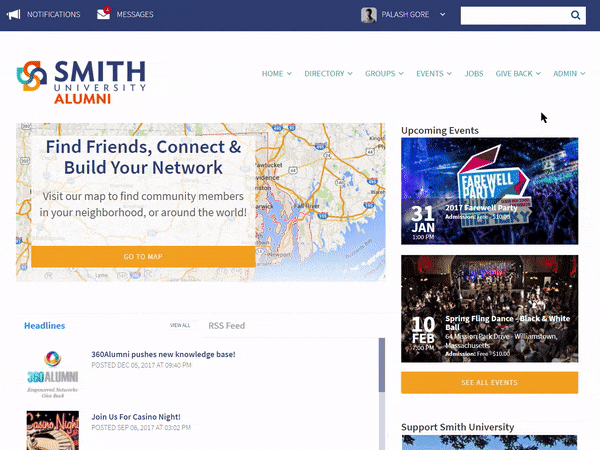
Choose "Archived," "Unarchived," or "All". Next, you can select a "Date" range.
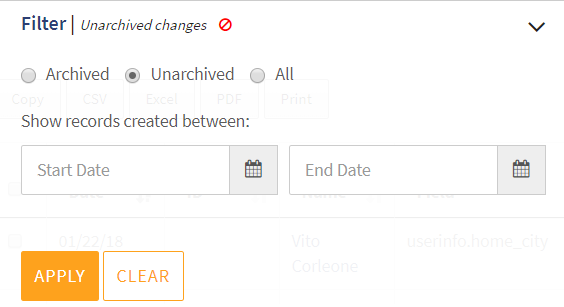
Select how you want to view the result set.