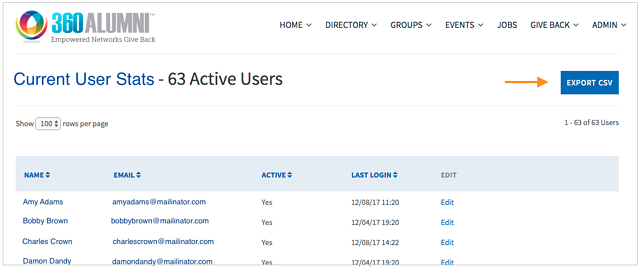The User Insight admin report gives administrators an overview into user activity within the community. You can view alumni activity based on active versus inactive users, current stats, and recent activity segmentations. These reports are a great way to measure your improvements over time and see the overall health of your community.
Step 1: Navigate to the Admin Menu
To access the report, go to the "Admin" menu and scroll down to "User Insight."
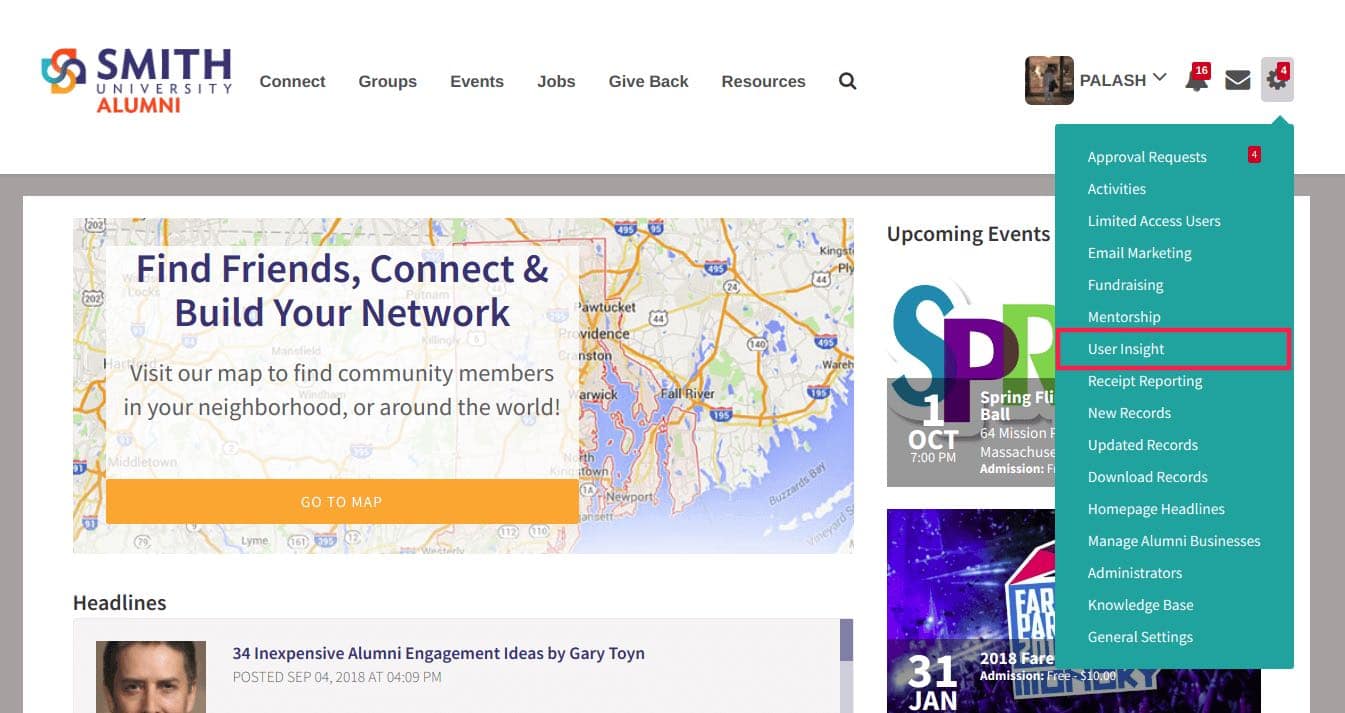
Step 2: About the Report
The page provides four categories of user insights:
Active Profiles: Use this page to see how effectively your active users have filled out their profiles, pull a list of all active alumni, and identify 'power users.'
Inactive Profiles: Use this page to view all inactive alumni, segment users based on email metrics, followup with users who don't have an email address, etc.
Current Stats: Visually see the percentage of active vs. inactive users, see which admins and/or users are currently logged in to the community, and identify current groups, jobs, and upcoming events.
Recent Activity: Segment user activity base on time frame [last month, last week, yesterday, today] to pull reports of users based on newly activated or created accounts, unique visits, total visits, and average user session time.
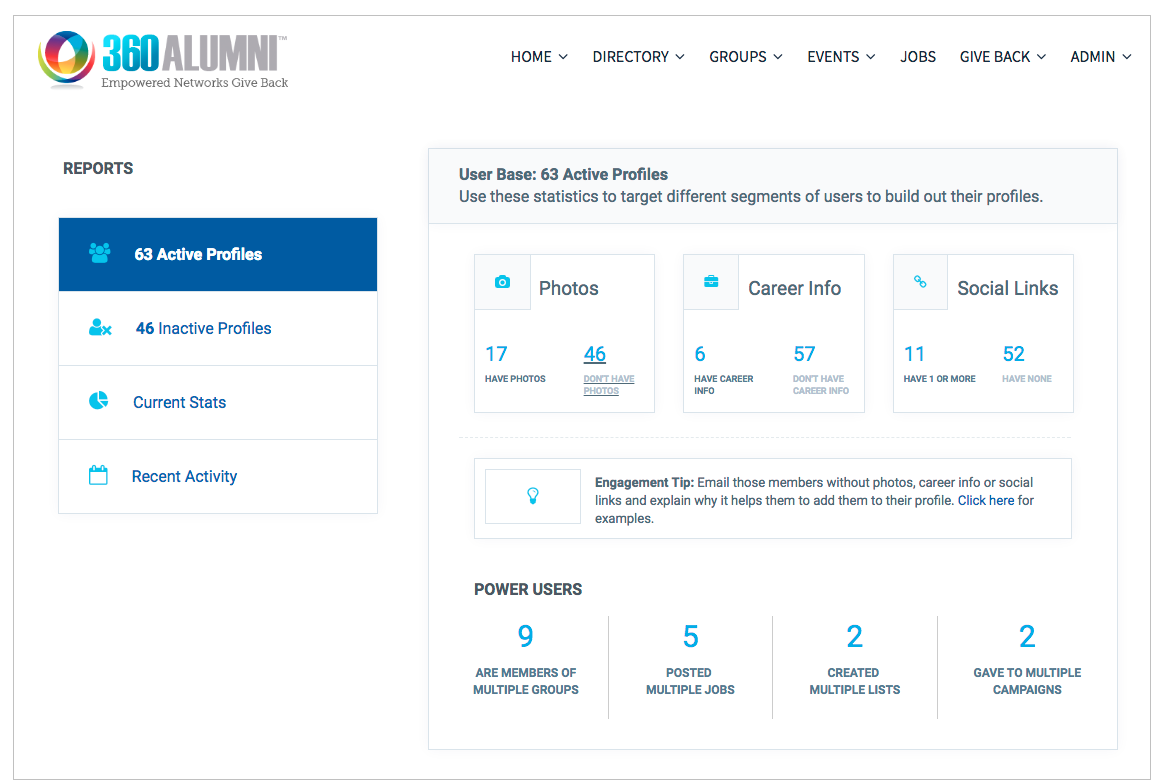
Within each category, report data is clickable and will open a detailed report in a new browser tab. You can also export each report as a .CSV file by cliking "Export CSV."