
Birthdays are a perfect example for engaging community members one-on-one and creating a lasting impression. While we don't automatically sync the birthday field with Emma - you can still access the data to use for birthday emails. The same process below would work for other applications like the anniversary for when someone joined the community.
Here's how to create an automated birthday greeting:
1. Create a new contact field in Emma called Birth date and make it a date picker field type.
In Emma - Audience > Contact Fields - select Create Contact Field (blue button to the right)
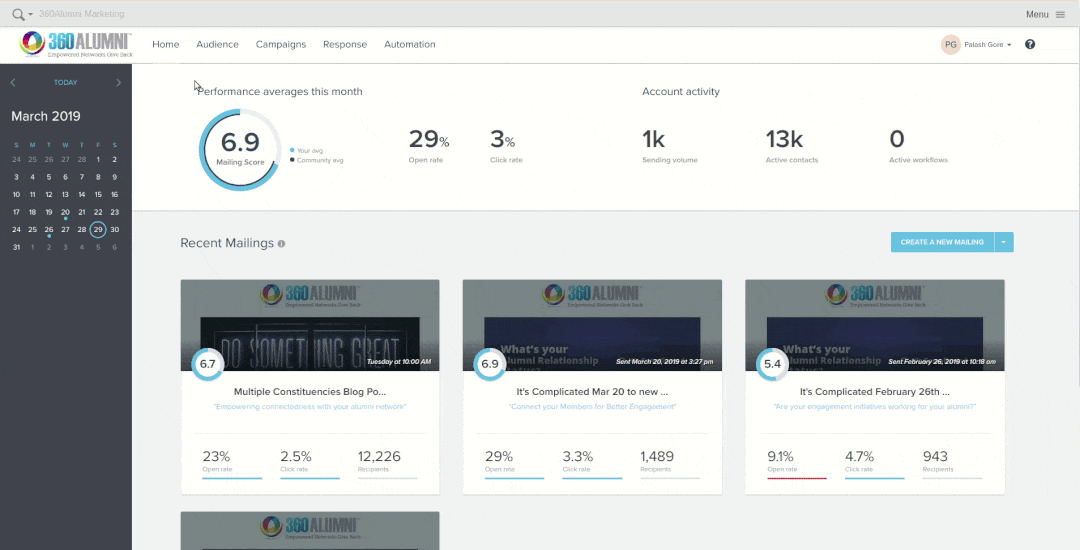
2. In 360Alumni, download your records. Go to Admin > Download Records and click on Select Fields for Export. Select the User Profile Fields. The name, ID, email and Date of Birth should already be selected. You do not have to download anything else.
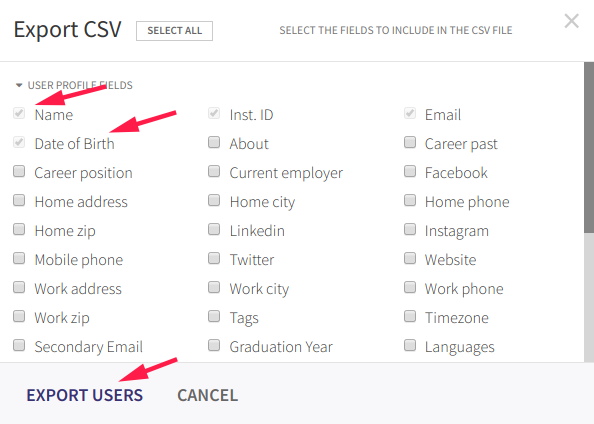
3. Open the CSV file and remove the name field as this exports first and last in one field. You won't need this to do an import.
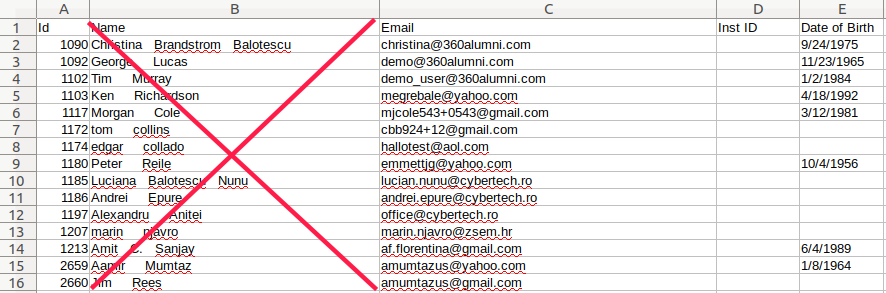
4. Go to Emma and import the CSV file.
IMPORTANT: you will want to select update records since you are adding the birth date field value. And you will want to make sure you map to your new field as well.
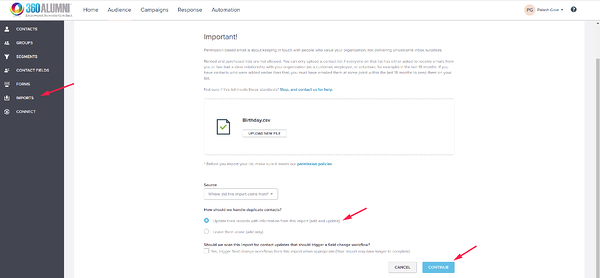
5.
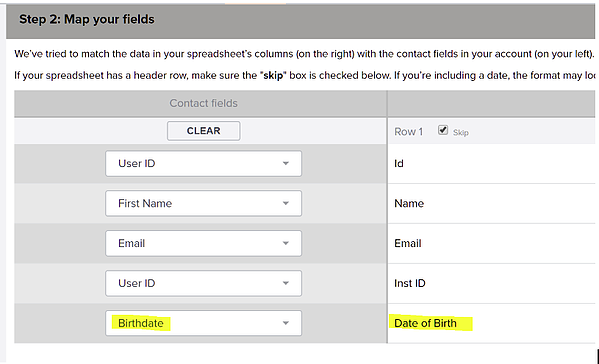
6. You will be prompted to add a Group. Go ahead and call this Birthdays or something like that because you will use this group to target for your automated birthday greetings.
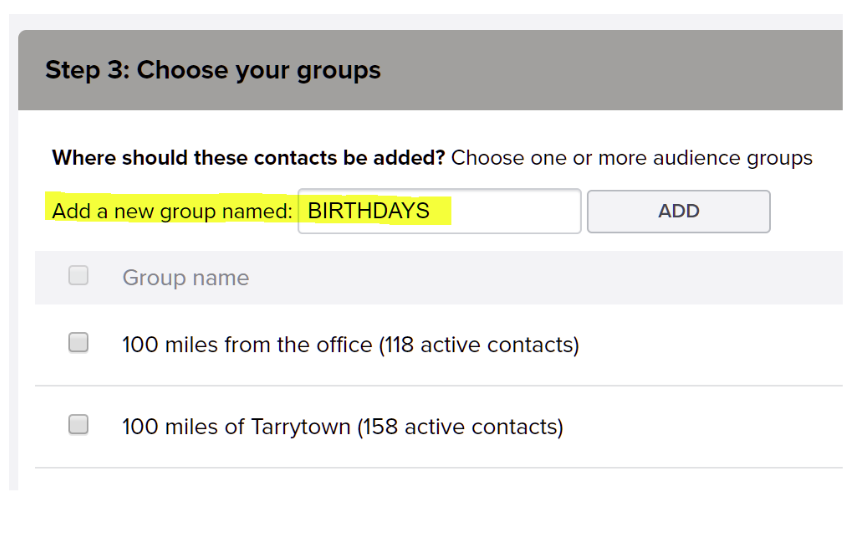
7. Go to Emma and create your birthday email. There are a few special occasion templates in Emma that you can use.
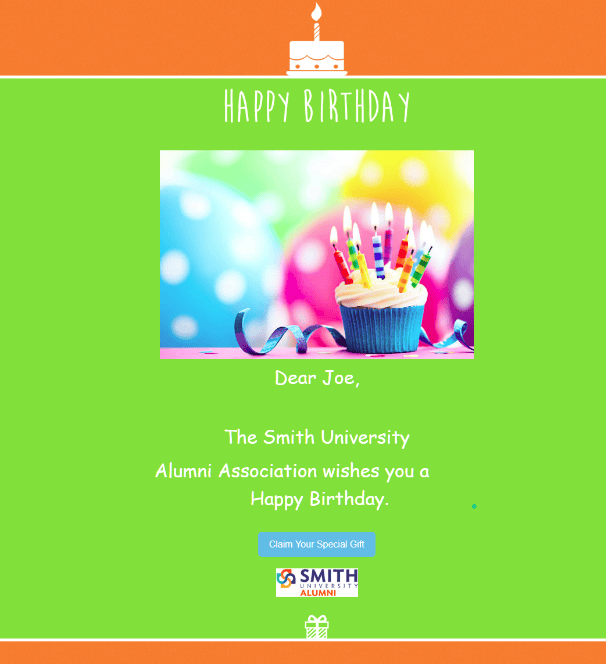
8. Now that you have you the birth dates added and the card ready, the next step is to set up the automation. Click here for the Emma Automated Email How-To.
TIP: You will need to update this group from time to time to include new users or users who have also updated their birthday field. You can run this same process on whatever frequency works best for your organization - ie. monthly, quarterly, bi-annually or annually.